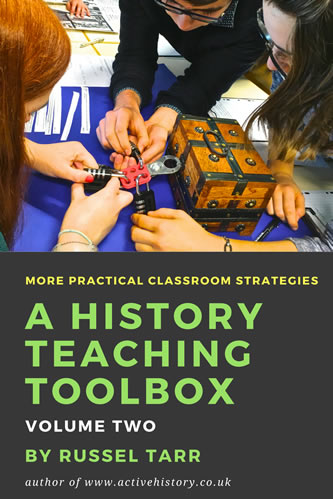Copy and paste a class list into this little application, then click a button to watch a “fruit machine” animation which will randomly spin the names until one is chosen at random. A nice way of selecting people to answer questions. Alternatively, put in a list of keywords and then teams have to correctly define…
Month: August 2007
Causes of the French Revolution Essay Task
An essay assignment for Year 9 to round off their study of the Causes of the French Revolution.
Make your own Flash quizzes!
I have developed the Quiz Maker at www.classtools.net so that you can now cut and paste questions and answers from a word processor very easily and, with the click of a button, create a Manic Miner / Wordshoot / Cannonball Fun / Matching Pairs game.
Nazi Germany Mega-Challenge
A new Fling the Teacher Quiz with 210 possible questions!
Impact of War on Nazi Germany
A new Fling the Teacher Quiz with several sets of questions.
Medieval Realms: KeyWord Challenge
A new end of unit quiz for Year 7. Put students into teams of 4-5. The first member of the first team sits in the “hotseat” with their back to the interactive whiteboard. The teacher uses the “Random Word Picker” at www.classtools.net to choose and display a word at random on the interactive whiteboard. The…
The Nazis and Propaganda
A new Fling the Teacher Quiz with several sets of questions.
Medieval Religion: End of Unit Project
A project instruction sheet to accompany the Medieval Religion Unit at Year 7.
Hitler and the Jews
A new Fling the Teacher Quiz with several sets of questions.
Origins of the Cold War – Cartoon Analysis
Analyse a series of cartoons by hovering over details and answering exam-style questions. When you have finished, the computer will provide you with a printout comparing your answer to a model answer. A great way to revise and develop sourcework skills.
Medieval Images of Heaven / Hell
A worksheet, with 5 interactive exercises to accompany it. Students will label different features of various “doom” paintings, then print them off for display purposes. In the worksheet, they will produce a medieval sermon trying to bring alive the sights, sounds and smells of hell from their investigations.
The Nazis and Minorities
A new Fling the Teacher Quiz with several sets of questions.